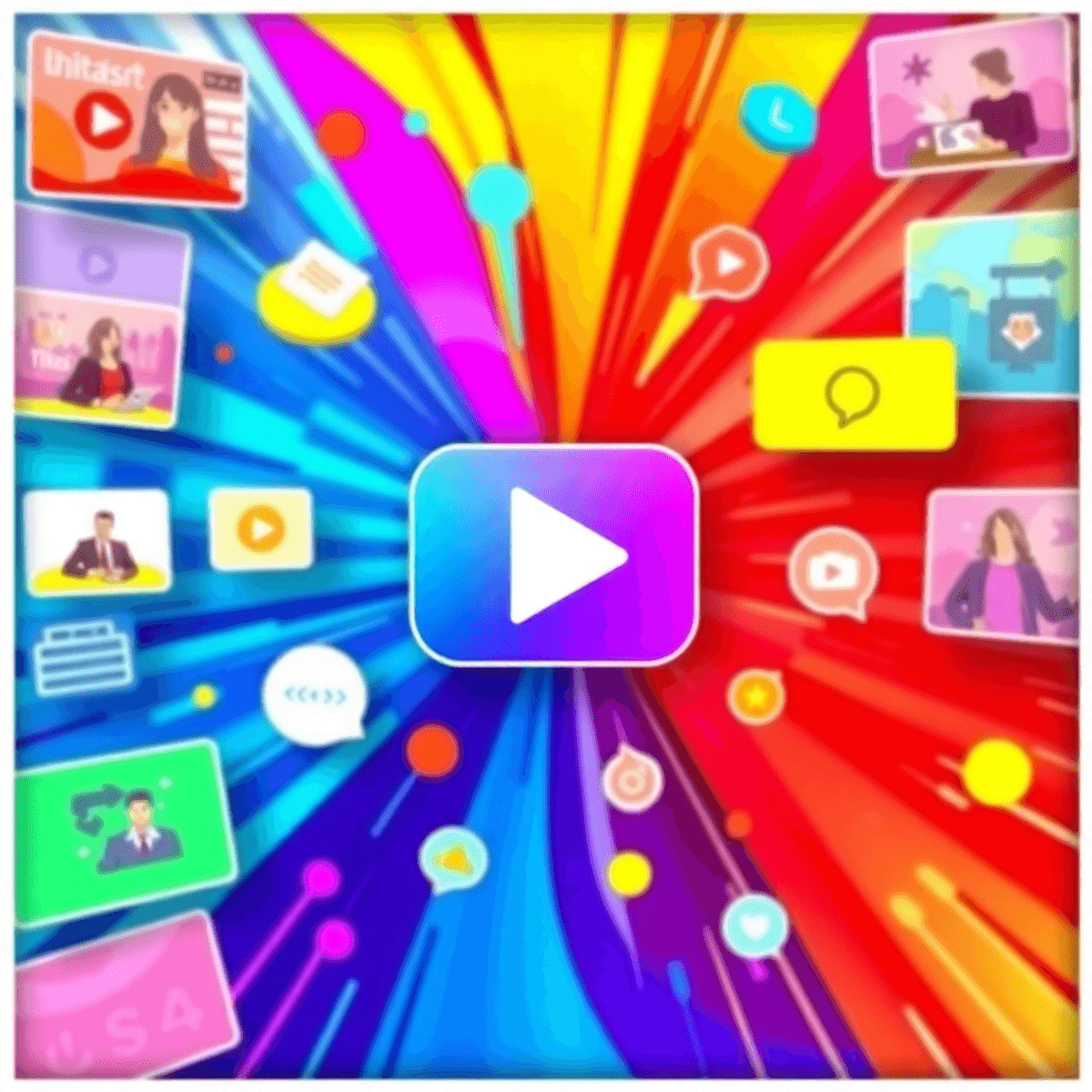
Introduction
Video thumbnails are the first thing that viewers see. These small images are important when you want to get attention and invite people to click. A strong video thumbnail can help your video show up more and get more views on platforms like YouTube and Vimeo.
Why Video Thumbnails Matter
Here are three main reasons why video thumbnails matter:
Preview Image: Thumbnails show people what the video is about. This gives viewers an idea of what they will see.
Get Attention: A thumbnail that looks good can help your video stand out. People are more likely to click on your video when it looks different from others.
SEO Benefits: Making sure your video thumbnail is the best it can be helps your video show up in search results. This gets more people to find your content and come to your page.
In this article, we show you simple ways to make your video thumbnails better. You get tips that are easy to use for your videos. These tips help your videos stand out and get more people to click or watch. If you use these ideas, your video thumbnails get more attention. Your audience will notice them, and you can reach more people.
However, it's not just about the thumbnail. The overall SEO strategy for video ads is just as important. This is about knowing how to make ad campaigns that stand out and might go viral. A campaign can use fresh ideas or jokes. People share these more, and there is more talk about them. For more advice, read our guide on how a quirky ad campaign could go viral.
Understanding Video Thumbnails
Video thumbnails are a key part of video SEO. When people find your content, the thumbnail is the first thing they see. It is a small picture that shows what the video is about. You can see it in search results and on your channel. A thumbnail should catch people’s eyes. It helps make them want to click and watch your video.
Custom vs. Default Thumbnails
There are two kinds of thumbnails. There is the default thumbnail. There is also the custom video thumbnail.
Default Thumbnails
Default thumbnails are made by the platform. They use pictures from the video. They do not look special and may not show what your video is about. Default thumbnails can look the same as many others. This makes it harder for people to spot your video when there are so many to choose from.
Custom Video Thumbnails
Making a custom thumbnail lets you choose an image that fits your video. The numbers show that 90% of top videos use a custom thumbnail. This can lead to higher click-through rates and get more people interested. For example, you can use FFmpeg to make meaningful thumbnails for your videos. A good thumbnail can help get more people to watch your video.
Advantages of Using Custom Thumbnails
Using your own thumbnails has a few good points:
Enhanced Visibility: A good thumbnail helps your video stand out in a busy feed.
Branding Opportunities: Adding your logo or using the same style each time helps people know and remember your brand.
Content Truthfulness: A custom thumbnail can really show what the video is about, so people know what to expect before they watch.
Importance of Thumbnail Best Practices
Using thumbnail best practices is very important if you want to get the most out of your videos. A custom thumbnail should look good. It needs to show what the video is about. Don't use photos that trick people. When your thumbnail is clear and honest, viewers trust you more. This will help them stay longer and interact more with your video.
Understanding how video thumbnails help with video SEO is very important for every creator who wants to reach more people. The difference between custom thumbnails and the ones that just get picked for you shows why you should spend time to make good pictures for your videos. This can have a big effect on how well your channel does.
As we look at the future of digital marketing, it is clear that video will get even more important. You can see this change in areas like real estate. People who work in marketing are using video content to get to more people. SERP marketing agencies are also making good videos. This helps them show up better in search engines and get more traffic.
Best Practices for Creating Effective Thumbnails
Making good video thumbnails means you need to look at some design things and follow the right steps. If you improve the way you make thumbnails, people will notice your videos more on sites like YouTube and Vimeo. This helps get more viewers who click and watch.
Recommended Sizes and Formats
Knowing the right YouTube thumbnail size helps your images show up the right way on different devices. Here are the recommended settings:
YouTube:
Size: 1280x720 pixels
Aspect Ratio: 16:9
Minimum Width: 640 pixels
File Size Limit: Under 2MB
Formats Accepted: JPG, GIF, PNG
Vimeo:
Size: 1920x1080 pixels (at least)
Aspect Ratio: Keep a 16:9 ratio to get the best look
File Size Limit: Less than 5MB
Formats Accepted: JPG, PNG
Following these guidelines helps your thumbnails load fast and look clear. This is important to get more viewers for your content. If you want to know more about making good thumbnails, you can read this step-by-step guide.
Importance of High-Contrast Colors
Making your thumbnails easy to see is very important. Using strong and bright colors helps your thumbnail show up better in a crowd of things. Here are some tips to help you:
Use bold colors that look good next to each other and do not clash.
A bright background with dark text, or the other way around, can help text stand out.
Try different color mixes, but always use your brand’s main colors so people know it’s your brand.
Choosing Readable Fonts
Picking the right font is important to make your text clear. When you use easy-to-read fonts, people pay more attention and stay longer. Here are some things to keep in mind:
Pick sans-serif fonts. These fonts are easy to read when they get smaller.
Keep text short on your thumbnail so you stay focused. Use short phrases or keywords that show what the video is about.
Do not use too much capitalization or fancy fonts. This makes it hard to read.
Incorporating Branding Elements
Making your brand easy to spot with thumbnails can really help shape what viewers decide. To add branding well:
Put your logo in the same place each time, like in the corner of the thumbnail.
Use the same colors and design style for all thumbnails. This helps people know your brand.
Make sure your brand is easy to see, but do not let it hide what your thumbnail is about. The brand should add to the look, not take away from it.
Utilizing Whitespace Effectively
Whitespace, also called negative space, can make the whole design better by stopping it from looking messy. To use whitespace in the best way:
Balance graphics and text in your design. Make sure each part has enough space.
Do not put too much information into one thumbnail. A simple design often gets more people interested.
By following these best tips when you make video thumbnails, you can make them work much better for pulling in viewers. Getting the size right, using strong colors, picking easy-to-read text, good branding, and adding some space where needed all help make simple thumbnails that get people to click on your videos. If you want to know more, check out this guide.
Visual Composition Techniques for Eye-Catching Thumbnails
Making good video thumbnails means you need to know how pictures are put together to catch people’s eye. One good way to do this is to use the rule of thirds. With this, you split your thumbnail up into nine equal parts. You do this by drawing two lines from top to bottom and two lines from left to right. If you put the main things on these lines or where they cross, your picture will feel balanced and make people want to look at it.
Key points to consider when using the rule of thirds:
Focus on Focal Points: Put the main thing in your thumbnail at one of the spots where lines cross. This will help draw people’s eyes.
Balance Elements: Spread out things people see in the thumbnail. This helps it not look messy and keeps their attention. It also makes people more likely to click.
Another way is to get different choices when you film. This helps make your selection better when you pick the final thumbnail image. You can choose from many pictures to get the best ones that fit your video's story. Here are some tips for using this method:
Different Angles: Try out many angles and ways to shoot your videos and photos. This lets you show things from other points of view.
Different Looks: If it fits, add different looks or actions in your shots. This can help show feeling and life.
Think About Lighting: Make sure there is good lighting when you shoot. Good light helps your images look bright and pop.
When you use these composition techniques, you can make your thumbnails much better. A good thumbnail gets attention and shows the quality of your content. It also helps your videos look professional and brings in more viewers on sites like YouTube and Vimeo.
Crafting Engaging Titles to Complement Your Thumbnails
Creating engaging titles is important for getting people interested and making them want to click. A good title should grab attention and show what your video is about. Here are some simple ways to make your titles better:
1. Be Clear and Direct
Avoid unclear words. The title must show what the video is about. For example, instead of "Amazing Tricks", use "5 Amazing Tricks to Improve Your Cooking Skills". This way, people know what they will get.
2. Incorporate Keywords
The importance of keywords in titles is very high. It helps your content show up better in search results. Try to put key words near the start of your title. This will help with search engine optimization (SEO) and help people find your work on places like YouTube and Vimeo. A title such as “Photography Tips for Beginners” tells people right away what you have to share and also helps them find it when they look.
3. Use Numbers and Lists
Titles with numbers often get more attention. They help the viewer feel that there is order and make the information feel quick. A title like “10 Easy Steps to Create Stunning Thumbnails” shows how clear and useful the content will be.
4. Keep it Concise
Try to keep your titles short and clear. If the title is too long, it may be cut in search results and will not have as much impact. A simple title like “Best Practices for YouTube Thumbnails” tells you what it is about, and does not add extra words.
5. Avoid Clickbait
It may be tempting, but using titles that do not match your video can hurt trust with your viewers. Make sure your title is a true reflection of what is in the video. This helps people stay with you over time.
Using these tips together will really make your titles stand out. The titles will match your thumbnails well. This helps you make a good viewing feel that makes people want to click and keep watching your video.
Testing and Analyzing Thumbnail Performance
Knowing how well your video thumbnails work is key if you want more people to watch your videos. When you use analytics tools, you get useful information on how your thumbnails are doing on each platform.
Key Tools for Monitoring Performance
Here are two main tools you can use to check how your video thumbnails are doing:
1. YouTube Analytics
YouTube Analytics lets you use many tools to watch how your videos do, and you can even see details about your thumbnails. Here are two key numbers you should look at:
Click-Through Rate (CTR): This shows the percentage of people who clicked on your video after they saw the thumbnail. A high CTR means that your thumbnail gets a lot of clicks. You can maximize your click-through rate with Google Analytics.
Average View Duration: By looking at this, you can see if people who clicked on your video after seeing the thumbnail keep watching your video.
2. Google SERPs
If your videos show up in search results, you can use Google Search Console to watch how they do. Check impressions and clicks to see how often people come to your content. They look at the thumbnail before they choose. You should know the difference between Google Search Console and Google Analytics, because each tool gives you different things to learn about your videos.
A/B Testing for Optimization
A/B testing means you make two or more different thumbnails. This helps you see which one people like more. When you do A/B testing, you can look at the data to help pick the best one. This way, you can get more people to be interested and active.
Steps for Effective A/B Testing:
Select Variations: Pick different things to try out, like colors, text styles, or pictures. For example, one thumbnail could have a bright color mix and the other can use softer colors.
Set Clear Objectives: Decide what a win looks like before you start the test. This can mean picking a target click-through rate or going for more views.
Run the Test: Put both thumbnails live at the same time and make sure they get the same chances to be seen. This helps keep the test fair.
Look at Results: After you have enough numbers, compare how each thumbnail did. Focus mostly on the click-through rate and how many people kept watching to see which one worked better.
Interpreting Data from Tests
Knowing the results of your A/B tests is very important when you want to make your thumbnail plan better. Here are three main things you should think about:
Identify Trends: Look for patterns in what viewers like. If you see that one style works better than another, it can show that your audience feels more connected to it.
Adjust Based on Insights: Use what you learn from your tests to help plan your next designs and choices. If you see that bright colors work well, make sure to use them more in your next projects.
Ongoing Improvement: Making your thumbnails better takes time and you should keep doing it. Check and look at performance numbers, like Google CTR stats, so you stay on track with what your viewers like and the latest trends.
By using tools like YouTube Analytics and Google Search Console, and by doing A/B testing, you get useful ideas. These ideas help you make better video thumbnails. The new thumbnails can help to bring in and keep more people watching your videos.
Case Studies: Successful Examples of Optimized Video Thumbnails
Looking at successful video thumbnail strategies shows ideas that you can use for your own content. Below are key case studies from top platforms like YouTube that show good video thumbnails:
UCB Comedy
Visual Elements: UCB Comedy uses bright colors and bold text that stand out. The faces in the videos also show a lot of feeling, which helps people feel interested from the start.
Branding: The same branding is used everywhere, so people know it is their content. The UCB logo shows up on many thumbnails, which helps people remember the brand.
Text Use: They use a small amount of text, but what they do use stands out. This way, viewers can read it easily and get the main idea of what the video is about.
GoPro
Exciting Images: GoPro’s thumbnails often show people in action. These images show the adventurous feel of what their products be about. This way, they grab people’s attention and make them expect fast-paced videos.
Color Contrast: GoPro uses strong color differences, so their thumbnails be easy to notice. This helps people see them in busy feeds and makes more people click.
Real Content Match: Each thumbnail clearly shows what the video is about. This helps people trust the video and be more likely to watch it longer.
Key Takeaways for Your Thumbnails
Embrace Bold Colors: High-contrast colors make the image easy to see and help get more clicks.
Incorporate Faces: Using faces that show feelings can help people feel a connection and get them interested.
Keep Your Brand Look the Same: Adding your logo and using the same style helps people remember your brand.
Keep Text Short and Clear: Use short text that helps people understand, but don’t crowd the image.
By following these tips from known creators like UCB Comedy and GoPro, you can make your video thumbnails better. The guide here has good advice on YouTube thumbnails tips for click-worthy previews. Using these ideas can really help you get more people to watch your videos. It can also make your results better on sites like YouTube.
Moreover, if you want to get your videos seen by more people past language barriers, try to see how to translate videos with AI. This can help make your content open to all and help you reach more people.
To help more people stop and click on your videos, you need to use good video thumbnail strategies. These ideas can help you get their attention and make them want to watch.
The Importance of Accurate Content Representation Through Thumbnails
Showing what is really in your video with clear thumbnails is an important way to keep people’s trust and keep them watching. If your thumbnails are misleading, there can be several bad results, including:
Viewer Distrust: When viewers click on a video and find something different than what they expected, they feel let down. This can hurt your name and make them not want to watch your videos in the future.
High Bounce Rates: If people leave your video fast after seeing it does not match what they thought, sites may see this as a sign that the content is not good. This can lower where your video shows up on the site and make it less easy to see.
Reduced Click-Through Rates (CTR): A thumbnail that does not show what is in the video can make fewer people click on it. Viewers do not want to watch something that seems not true or does not match the topic.
To get the best results with your video thumbnails, you need to focus on:
Using pictures and visuals that truly show what the video is about.
Not making things seem too exciting or dramatic as this could give people the wrong idea.
Making sure the text and pictures in the thumbnail match well with what is really in the video.
Keeping your thumbnail in line with what is in your video helps people feel happy with what they watch. This can make them interact more with your video. Try to be real in your thumbnail designs. This helps to build a group of viewers who come back to your channel. Also, think about the feelings your thumbnail shows. The emotions you need to evoke for your viral video can make a big change in how many people interact with your video and how much they trust you. It is important to make sure these feelings match what you show in the thumbnail.
FAQs (Frequently Asked Questions)
What are video thumbnails and why are they important?
Video thumbnails are small pictures that show what a video is about. They help bring in viewers by catching their eye. The thumbnail is the first thing people see, so it can decide if someone will click on your video or not. When you make your video thumbnails better, your videos can be seen by more people. You may also get more people to watch on sites like YouTube and Vimeo.
What are the best practices for creating effective video thumbnails?
To make good video thumbnails, you should follow the right size rules for each platform like YouTube and Vimeo. Use high-contrast colors so people can see your thumbnail easily. Pick fonts that are easy to read. Do not use too much text. Add your brand logo or colors to the design.
Custom thumbnails usually get more people to watch than the ones that the platform picks by itself.
How can I use visual composition techniques to improve my thumbnails?
Using ways like the rule of thirds in your visual set up can help you make good and easy-to-see thumbnail designs. Also, if you get many shots while filming, you have more options to pick from when you choose the best thumbnail image for your video.
What strategies can I use to craft engaging titles that complement my thumbnails?
Crafting good titles needs simple words that grab viewers. Your title should match what the video is about. You should also use the right keywords in your titles. This helps people find your video when they search online. A good title works well with strong thumbnails, too.
How can I analyze the performance of my video thumbnails?
You can keep track of how well your video thumbnails do by using tools on sites like YouTube and Google SERPs. Watch things like click-through rate (CTR) to see what gets people to click. You can also try A/B testing with different thumbnail styles to see which one works best for getting viewers interested. Looking at the data from these tests will help you make your thumbnail approach better.
Why is it important to accurately represent content through thumbnails?
Showing what the video is really about in the thumbnail is important. It helps you keep the trust of the people who watch. If the thumbnail does not match the video, people may feel tricked. They may leave quickly after clicking, and some may not trust your videos anymore. Make sure your thumbnail shows what is in the video. This helps you build trust and keeps people watching.
Comments
Post a Comment